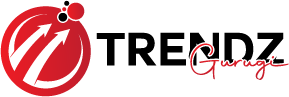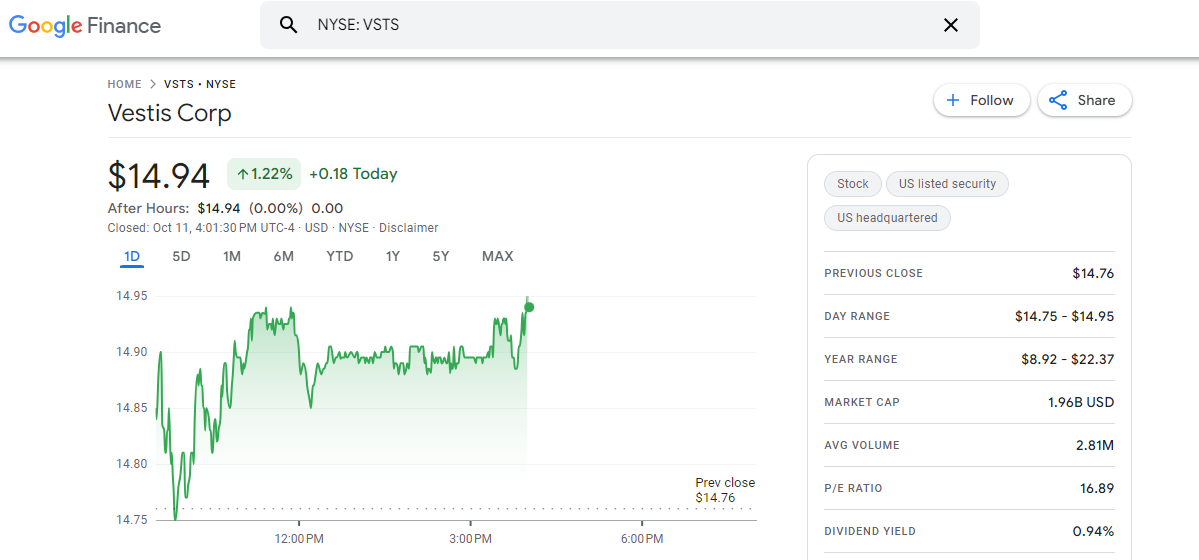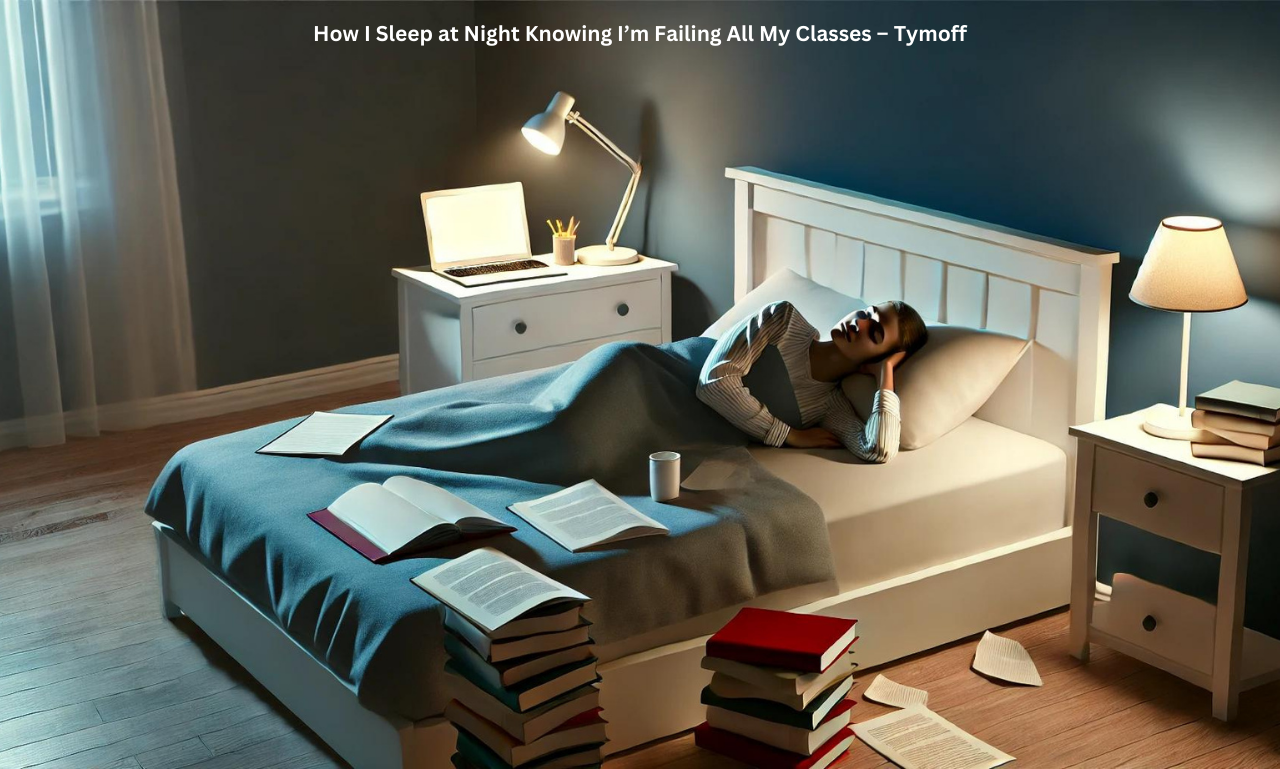Table of Contents
In today’s world, convenience and efficiency are key to improving the overall experience in almost any industry. Healthcare is no exception. Patients want easier access to healthcare, from scheduling appointments to managing medical records and, of course, handling payments. This is where HealowPay comes into play.
What is HealowPay?
HealowPay is a healthcare payment solution designed to make the process of paying medical bills seamless for both patients and healthcare providers. It’s part of the Healow platform, a patient engagement system that offers a wide range of services such as online appointment scheduling, telehealth, and patient record access.
The payment landscape in healthcare can be confusing and overwhelming, especially when dealing with multiple providers, insurance companies, and billing systems. HealowPay aims to simplify this by providing a centralized, user-friendly platform for managing and paying healthcare bills.
How Does HealowPay Work?

HealowPay is integrated into the patient portal, Healow, which many healthcare providers use for appointment booking, health information access, and now, payments. Patients can access HealowPay through their provider’s Healow portal, where they can see a detailed breakdown of their medical bills and make payments directly from the platform.
Steps for Using HealowPay:
- Log in to the Healow portal: Patients access HealowPay through their Healow account, which many already use for managing appointments and viewing health records.
- View your bills: HealowPay provides a clear and easy-to-understand layout of medical bills, including due dates, amounts owed, and what insurance has already covered.
- Choose a payment method: HealowPay supports multiple payment methods, such as credit/debit cards, HSA accounts, and sometimes even payment plans, depending on the healthcare provider.
- Confirm your payment: Once a payment method is selected, patients simply confirm the payment and receive an immediate receipt, giving them peace of mind that the transaction is complete.
Benefits of HealowPay for Patients
There are numerous benefits to using HealowPay, especially for patients who are looking for a more streamlined, stress-free way to handle their medical bills. Here are some key advantages:
Ease of Use
One of the most significant benefits of HealowPay is its user-friendly design. Medical billing is often confusing, but HealowPay simplifies it by offering a clear, organized view of all charges in one place. Patients don’t have to worry about dealing with multiple invoices from different providers. Everything is integrated within one platform.
Payment Flexibility
With multiple payment options, patients have the flexibility to pay how they prefer, whether it’s with a credit card, debit card, or through a health savings account (HSA). This flexibility is especially helpful when managing out-of-pocket costs, co-pays, and deductibles.
Transparency
Patients can easily track how much they owe and what their insurance has already covered, making the payment process more transparent. This helps avoid unexpected bills and makes it easier for patients to plan for any remaining costs.
Security
HealowPay takes security seriously. The platform uses encryption and other security measures to ensure that patients’ payment information is protected. This gives patients peace of mind, knowing their personal and financial information is secure.
Convenience
No more worrying about misplaced paper bills or missing deadlines. HealowPay offers reminders and notifications, ensuring patients never miss a due date. Plus, they can access their bills anytime and from anywhere using the online portal.
Benefits of HealowPay for Healthcare Providers

HealowPay doesn’t just benefit patients—it’s also a valuable tool for healthcare providers. Here’s how it can make a difference:
Faster Payments
One of the biggest challenges healthcare providers face is delayed payments. With HealowPay, providers can receive payments faster since the system is integrated into the platform patients already use. This reduces the need for manual billing processes and ensures quicker cash flow.
Streamlined Billing Process
Healthcare providers no longer have to juggle multiple billing systems or send paper invoices. HealowPay centralizes the billing process, reducing administrative burdens and errors. This helps providers focus on patient care rather than chasing after unpaid bills.
Better Patient Satisfaction
By offering a convenient payment solution like HealowPay, providers enhance the overall patient experience. Patients appreciate the ease of paying their bills online, which can improve their satisfaction and strengthen the relationship with their healthcare provider.
Customizable Payment Plans
Some healthcare providers offer payment plans through HealowPay, making it easier for patients to manage larger bills. This can increase the likelihood that patients will pay their balances on time, reducing the number of accounts sent to collections.
Cost-Effective
By moving away from paper billing and manual processes, providers can save on operational costs. Digital billing through HealowPay is more cost-effective and eco-friendly, reducing the need for postage, paper, and printing costs.
The Future of Healthcare Payments
HealowPay represents the future of healthcare payments, where convenience and transparency are paramount. As more patients expect a digital-first experience, healthcare providers are increasingly looking for ways to meet these demands. HealowPay aligns with the trend toward digital transformation in healthcare, making it a forward-thinking solution for providers and patients alike.
Additionally, as telehealth continues to grow, systems like HealowPay will play an even more critical role. With the rise of virtual appointments and online patient portals, it’s essential to have a payment system that integrates smoothly with these services. HealowPay does just that, providing a cohesive experience from appointment booking to bill payment.
How to Get Started with HealowPay
If your healthcare provider uses the Healow platform, getting started with HealowPay is simple. Here’s a quick guide to set you up:
- Contact your healthcare provider: Ask your healthcare provider if they use the Healow platform and whether HealowPay is available.
- Create a Healow account: If you don’t already have one, you’ll need to set up a Healow account. This usually involves creating a login using your email and setting up a secure password.
- Explore the platform: Once you’re logged in, you’ll find the HealowPay option under the billing or payments section of the portal. From there, you can review your medical bills and make payments.
For healthcare providers interested in offering HealowPay, integrating the system into your practice’s Healow platform is relatively straightforward. Healow offers support and training to ensure a smooth transition.
Conclusion
In a world where digital convenience is increasingly expected, HealowPay offers a practical and efficient solution for managing healthcare payments. By simplifying the payment process for both patients and providers, it’s a win-win that reduces stress, enhances transparency, and speeds up the billing process.
Patients appreciate the flexibility and ease of use, while healthcare providers benefit from faster payments and lower administrative costs. As the healthcare industry continues to embrace digital solutions, HealowPay is positioned to be a crucial player in the evolving landscape of healthcare payments.
With its focus on convenience, security, and efficiency, HealowPay is shaping the future of how medical bills are managed and paid—making healthcare just a little bit easier for everyone involved.
Here are 10 FAQs related to the article about HealowPay:
- What is HealowPay?
HealowPay is a digital payment platform integrated within the Healow patient portal. It allows patients to view and pay their medical bills online with ease. - How do I access HealowPay?
You can access HealowPay through your healthcare provider’s Healow patient portal. Simply log in to your account, and you will find a section for billing and payments where HealowPay is located. - What payment methods does HealowPay accept?
HealowPay typically accepts multiple payment methods, including credit/debit cards and health savings accounts (HSAs). Some providers may also offer customizable payment plans through the platform. - Is HealowPay secure for online payments?
Yes, HealowPay uses encryption and other security measures to protect patients’ payment and personal information, ensuring a secure online payment experience. - Can I set up a payment plan using HealowPay?
Depending on your healthcare provider, some may offer the option to set up payment plans through HealowPay, allowing you to manage larger bills in smaller installments. - How can I view my medical bills on HealowPay?
Once logged into your Healow account, navigate to the billing section where you will see an organized breakdown of your medical bills, including due dates and amounts owed. - Do I need a Healow account to use HealowPay?
Yes, you need to have an active Healow account provided by your healthcare provider in order to use HealowPay and manage your medical payments. - Can I track insurance payments through HealowPay?
Yes, HealowPay provides transparency by showing what portions of your medical bill have been covered by insurance and what remains your responsibility to pay. - What happens if I miss a payment on HealowPay?
HealowPay offers reminders and notifications to help patients avoid missing payments. However, if a payment is missed, it is best to contact your healthcare provider to understand any late fees or next steps. - Is there a fee for using HealowPay?
Generally, there is no additional fee for patients to use HealowPay. It’s a service offered through the provider’s Healow platform to make managing medical payments more convenient. However, you should check with your provider for any specific terms.